
Improved batch brick renaming UI
Table of content
Improved batch brick renaming UX
To increase productivity when designing your 3D configurator we improved the Apviz studio 3D editor user interface that allows you to rename multiple brick keys at the same time.
You can now easily batch copy/paste and visually compare changes before saving:
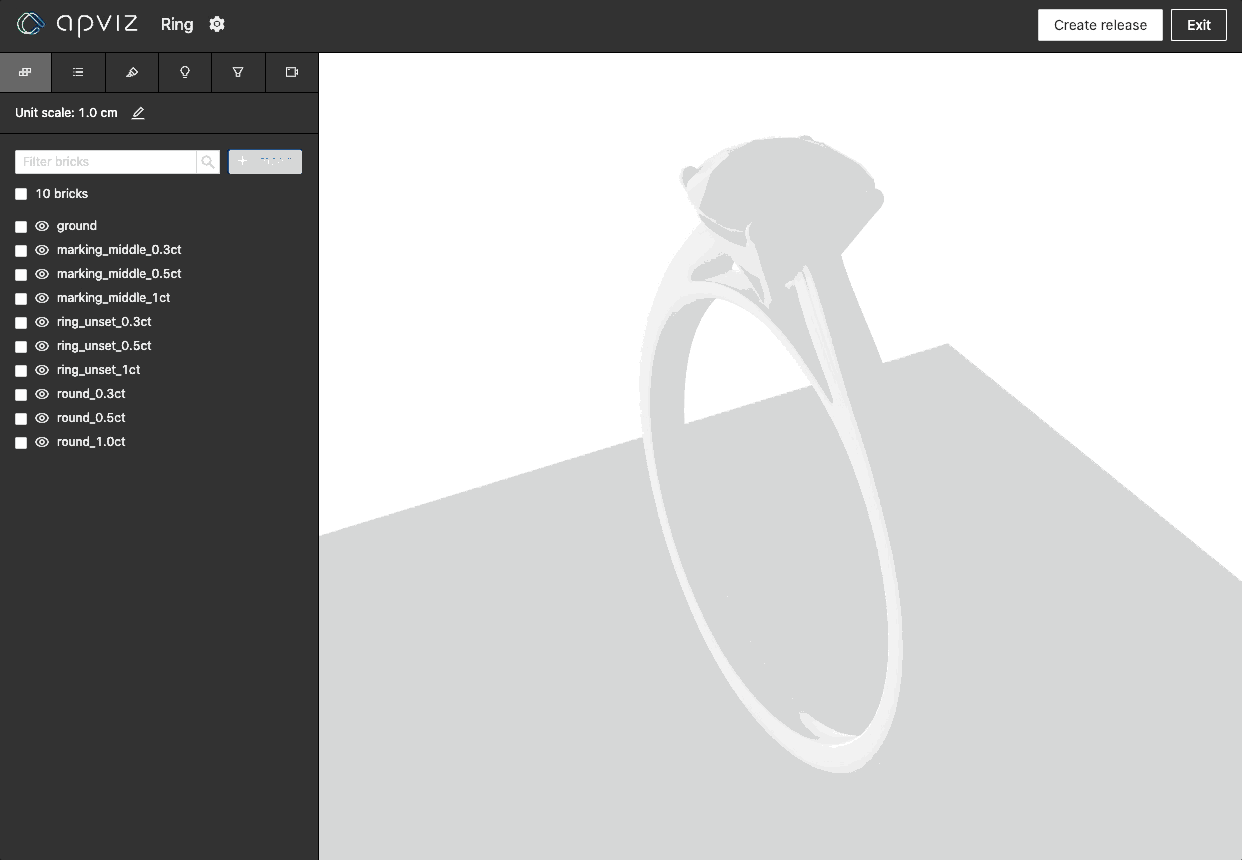
Keeping your brick keys in sync with your original OBJ source files will make you save a lot of time the day need to update your 3D assets without touching configuration rules, materials association, etc.
With this new feature you are now able the start a new 3D configurator very quickly and think about your OBJ sync strategy later on, only when needed, whether you use Blender, Rhino, 3ds Max or any other OBJ compatible 3D software.
Happy 3D configurator setup ;)