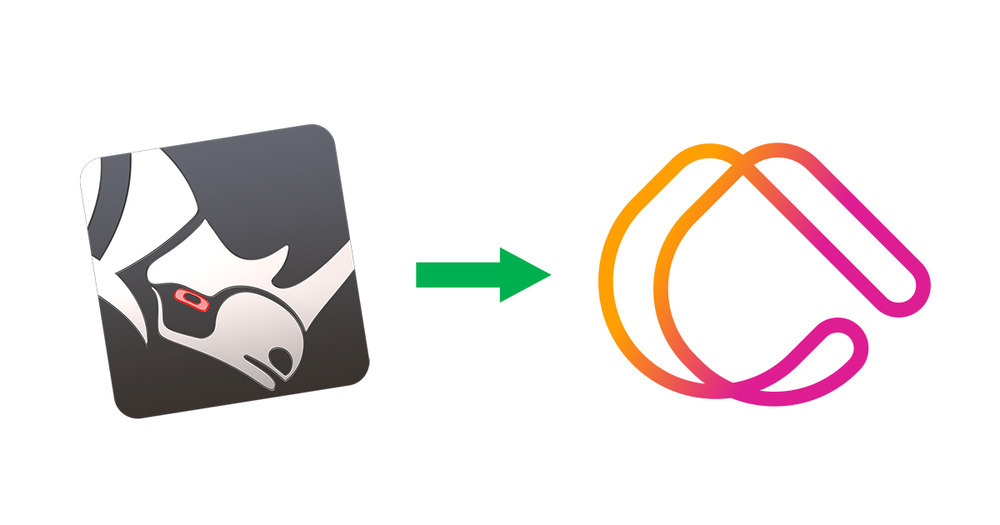
Import Rhino layer and group names
Table of content
Import now support Rhino layer and group name
Apviz allows importing 3D from Rhino through OBJ file. However Apviz importer was only able to detect object names ignoring Rhino layer and group names. Layers are the primary organizational tool in Rhino. Layers are like transparent overlays on which you can organize and group objects.
Today we are releasing the ability to import Apviz bricks from Rhino layers.
Importing bricks from Rhino layers
If your CAD file is organized using Rhino layers such as:
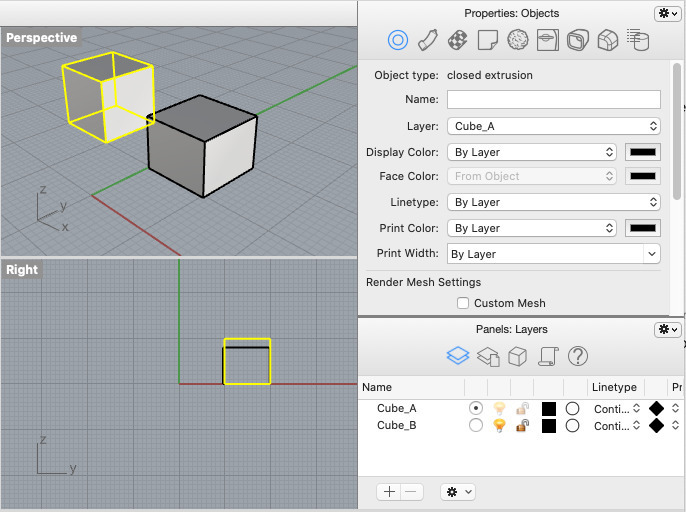
Rhino allows you to export your 3D to OBJ via the File > Export menu:
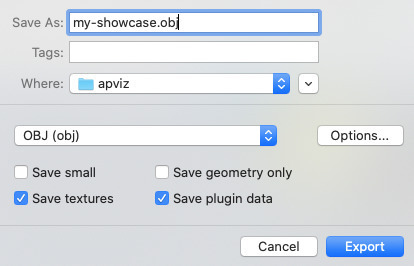
In order to use your Rhino layer names as Apviz brick keys, setup the OBJ export options like this:
- Do not export object names
- Export Rhino layer/group names: Layers as OBJ groups
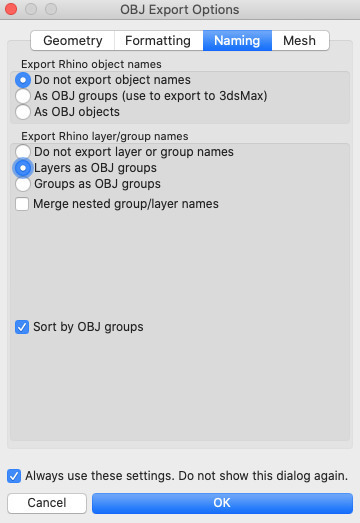
Importing bricks from Rhino objects
If you prefer working and organizing your 3D using Rhino object names:
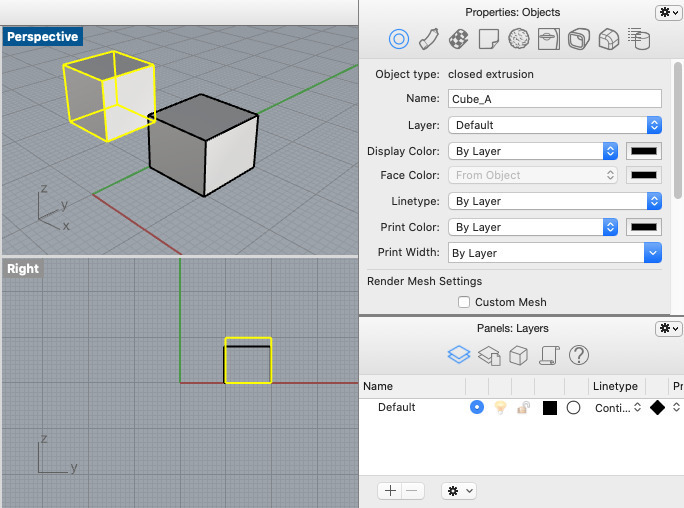
You can still use your Rhino object names as Apviz brick keys with the following OBJ exporter setup:
- Export Rhino object names: As OBJ objects
- Do not export layer or group names
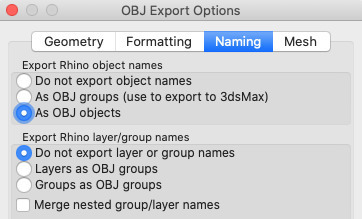
Availability
This new feature is available starting today. You can use it from Apviz studio user interface:
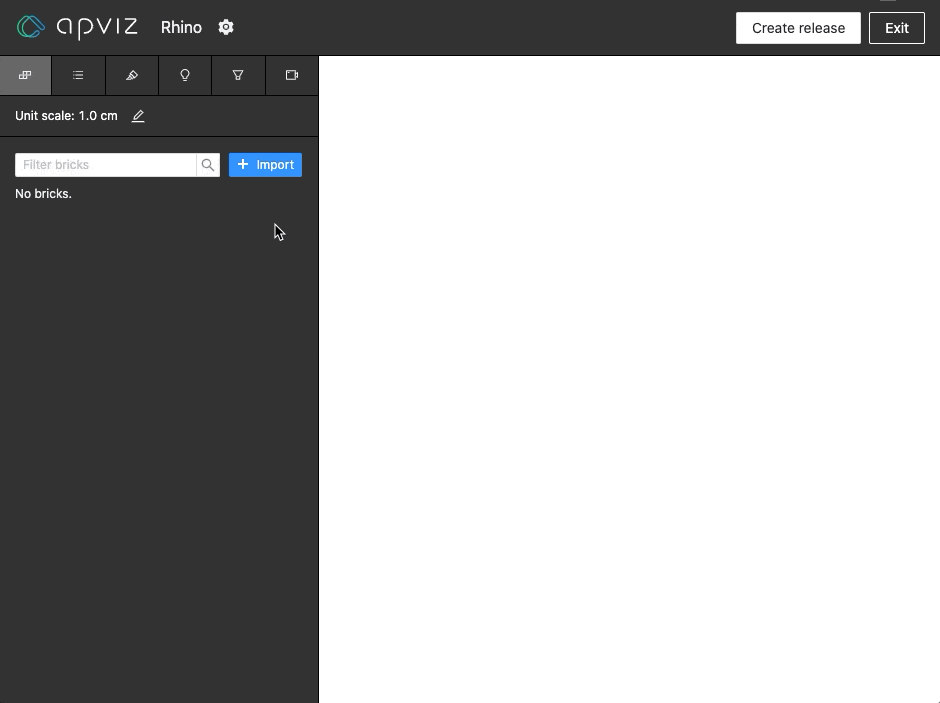
Importing Rhino OBJ files is also available as usual via Apviz GraphQL API using the importBricks mutation:
mutation {
importBricks(input: {
showcaseId : "my-showcase-id"
uploadId : "my-uploaded-obj-file-id"
selections : {
sourceKey: "Cube_A"
destinationKey: "Cube_A"
}
}) {
bricks {
id
key
}
}
}
By Yves Merlicco - Mon Feb 28 2022